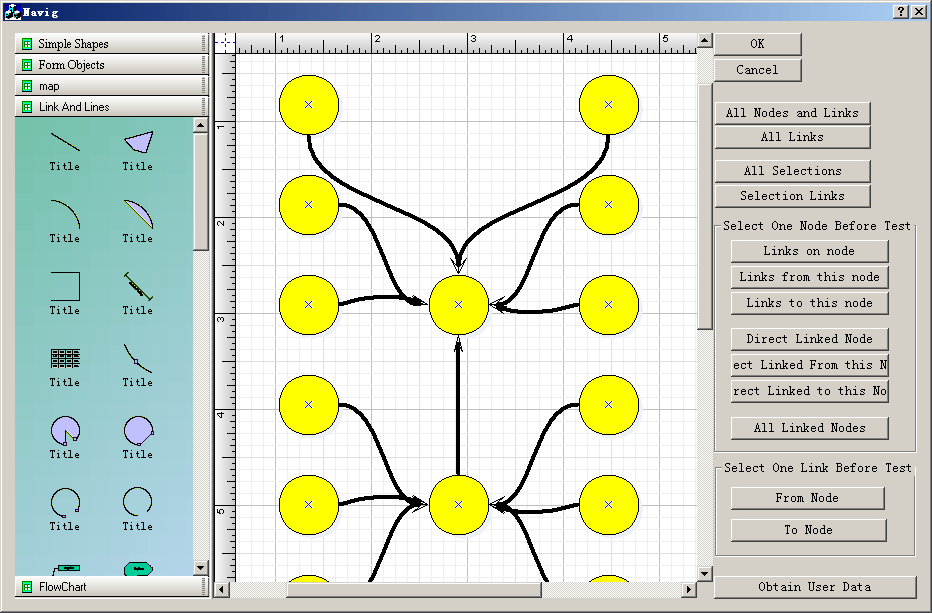|
9. Navigate the
links or
nodes that linked.
UCCDraw ActiveX Control comes with feature rich tools to create
sophisticated and visually appealing schematic diagrams which serves ideal
for representing concepts, relations, constructions, statistical data and
much much more.
For each link, it has start port and end port, you can
navigate the links that start from a port, and also find which shape is
linked with this link, as below:
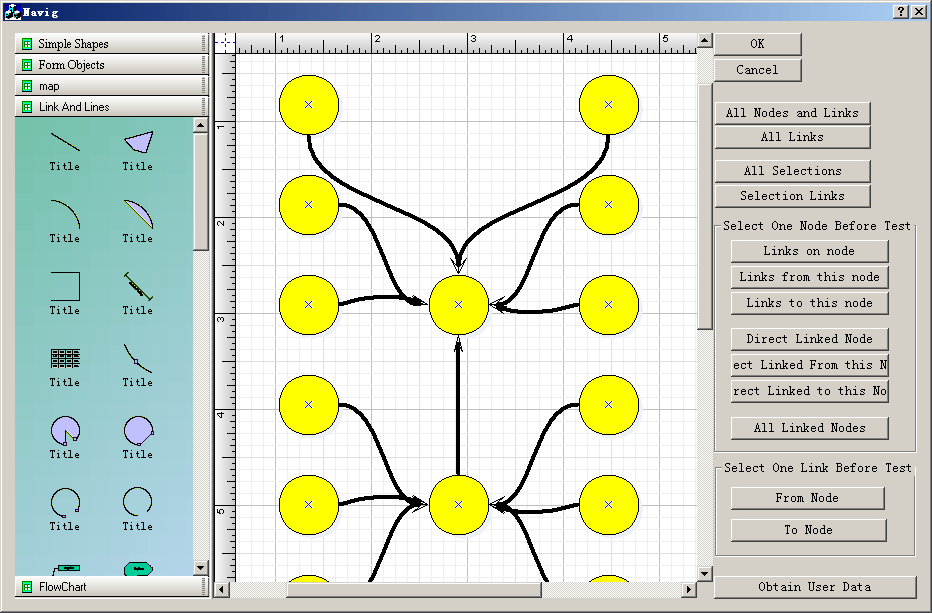
 1.
Over 130 Default shapes that can be used for building your own
application. 1.
Over 130 Default shapes that can be used for building your own
application.
 2.
With shape designer you can create any kind of composite shapes that
supports drag and drop. 2.
With shape designer you can create any kind of composite shapes that
supports drag and drop.
 3.
UCCDraw ships a Visio 2007 like toolbox window. 3.
UCCDraw ships a Visio 2007 like toolbox window.
 4.
UCCDraw has the world leading drawing, editing , layout features. 4.
UCCDraw has the world leading drawing, editing , layout features.
 5.
UCCDraw supports full control of printing for any drawing. 5.
UCCDraw supports full control of printing for any drawing.
 6.
Export any drawing to emf, bitmap or wmf files. 6.
Export any drawing to emf, bitmap or wmf files.
 7.
Add as many connect points to any nodes. 7.
Add as many connect points to any nodes.
 8.
Create links between two connect points (Port). 8.
Create links between two connect points (Port).
 9.
Navigate the links or nodes that linked. 9.
Navigate the links or nodes that linked.
 10.
Multiple records Label print component or Report print. 10.
Multiple records Label print component or Report print.
 11.
Adding, Changing or setting User Property Value. 11.
Adding, Changing or setting User Property Value.
 12.
Running time and Design Mode. 12.
Running time and Design Mode.
 13.
Why you need UCCDraw Flow Diagram Component? 13.
Why you need UCCDraw Flow Diagram Component?
 14.
Download
UCCDraw ActiveX Control before you buy? 14.
Download
UCCDraw ActiveX Control before you buy?
|